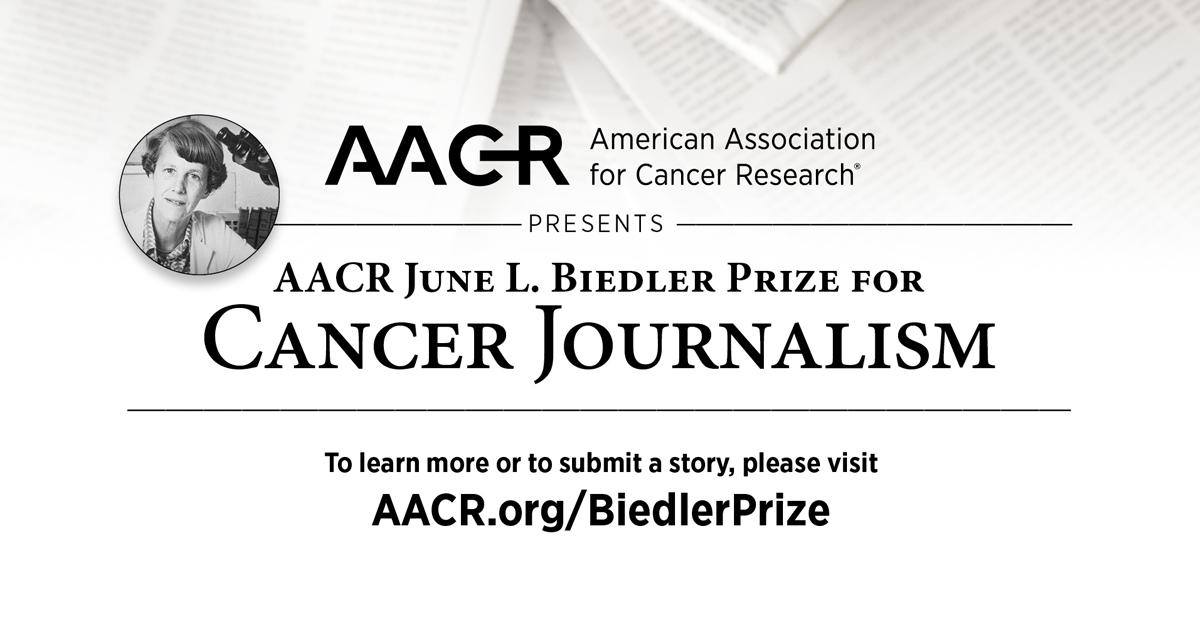Do you think adding multimedia to your online work is complicated? In a Thursday afternoon session Michelle Johnson, a professor of multimedia journalism at Boston University, showed us it’s not that hard after all.
Johnson started with a funny disclaimer: “I am not nor have I ever been a health reporter, writer or editor….” She is a multimedia pro, though.
Her session focused on tools for producing multimedia. We, the journalists, are the experts on content, she said. However, it’s important to make our stories more interactive, so we can capture readers’ attention.
What is multimedia? It can be a combination of things: text, photos, video, data and animation. Anything that adds “color” to the story.
One place to start is with an interactive graphic. You can use Thinklink.com to add those to your stories. Thinklink.com allows you to add an image and tag it. For example, to a picture of a virus you can add links, Q&As and comments. You only need a good image and a collection of links. You post the photo, add the links and save it.
For interactive data-driven charts, you will need a good spreadsheet and a tool like infogr.am.
Another idea to add multimedia to your stories is to create timelines. Two options: TimeGlider and Timetoast.com. In Timetoast.com, you can upload images but not video into a timeline.
“It’s very simple to produce one of these timelines,” Johnson said, while showing the audience how to create one. You just need to have your images and dates lined up and in order.
Now, let’s talk about videos. Are you a beginner? Keep it simple, she recommended. The good news is that you don’t need expensive gear and software. If you have a phone, you’ve got it!
The best camera, Johnson said, is “the one you have in your pocket.”
If you use DSLR equipment, the downside is that the audio isn’t that good, so you might need a microphone.
Here is a list she shared for getting started with a mobile reporting kit:
- Camera
- Microphone
- Headphones
- Editing app
- Tripod
A recommended tutorial: the Berkeley Mobile Reporting Field Guide
Johnson showed us an interesting, inexpensive device (about $100) for taking better video with an iPhone called the Fostex AR-4i. It holds the phone and also has two microphones on top. You can turn one microphone towards yourself and the other one toward the subject your shooting! Also it comes with an app that helps you edit the video.
Now you are done with the interview, you have to edit your video, at least a little.
There are tons of free smartphone apps. “Google it,” she says. An example she gave: Mashable: 5 Excellent iOS Apps for Capturing and Editing Video. Or Vimeo: 5 Video Apps for Your Android
Johnson had some shooting tips that it pays to remember:
- Get close
- Tap the screen to autofocus
- Hold the phone horizontally
- Use image stabilization (if available)
- Don’t pan or zoom
- Don’t shoot in low light
- Keep quiet! (Never say hmmm, aha, mmm, instead nod your head)
- Edit your stuff!
- If you need to interview someone, make sure they’re in a place with enough light.
For still more, there are tutorials for shooting and editing video at NewsU.org from the Poynter Institute.
Finally, look at what you shoot before you leave the place of the interview, you can easily go home empty handed.
So, as you can see in the era of the Internet, a plain story can be a little boring for the audience. Give them more by putting some color in your work.